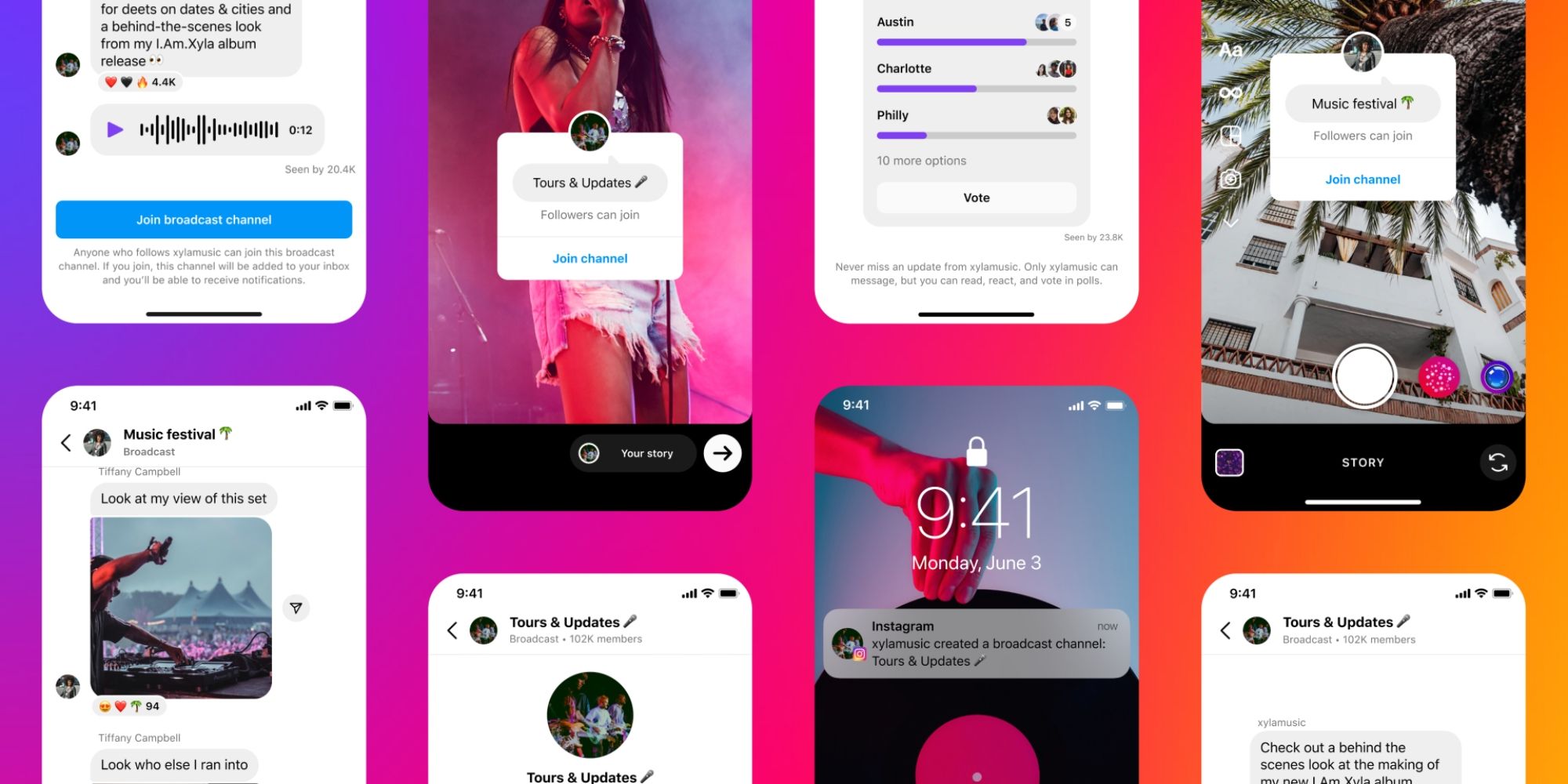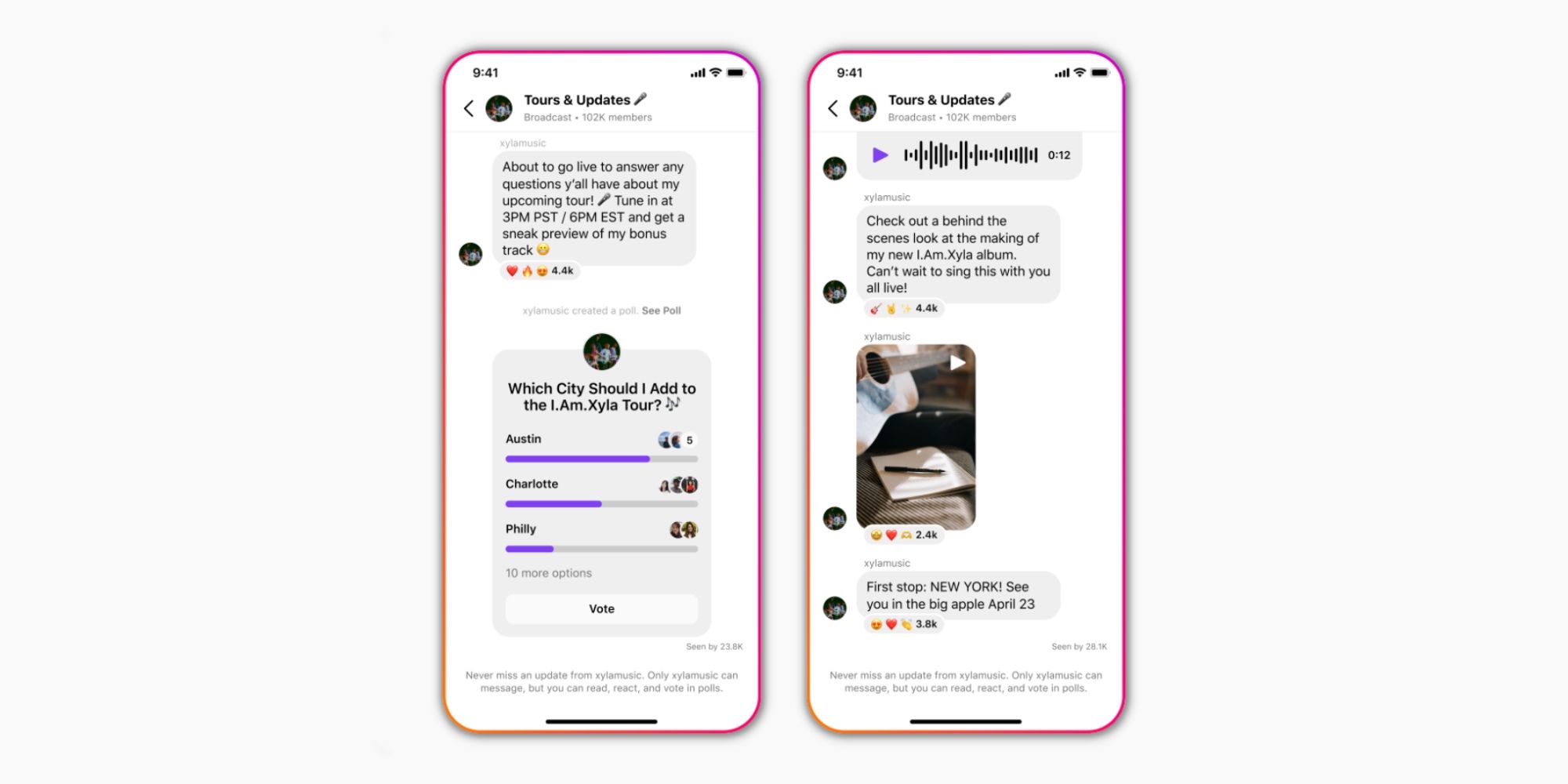Instagram just released Broadcast Channels for creators in the United States. The feature is a one-to-many communication tool for providing updates.
Instagram’s new Broadcast Channels offer yet another way for users to stay connected to their favorite creators. The Meta-owned platform is following in the footsteps of messaging platforms like Telegram and WhatsApp, which already have their versions of the feature in place. For those catching up, broadcast channels are a one-way communication tool that helps organizations/creators reach a larger audience.
Broadcast Channels allow Instagram creators to send text messages, voice notes, images, videos, and polls directly to their followers’ inboxes, just like a regular message, except that this content will show separately under the channel’s name. Creators can use Broadcast Channels to inform up to a million followers about a new post, reel, event, or something else they want to convey, acting like a soft reminder. In other words, it’s a new way for creators to engage and share updates with their followers.
Here’s How Creators Can Make Their Broadcast Channel
Currently, the Broadcast Channels feature is only available to a few creators in the United States. Those who wish to get early access to the feature can join Instagram’s waitlist. However, the company plans to roll it out to more creators (and hopefully regions) soon. To create a Broadcast Channel on Instagram, creators should tap on the arrow (Android) or Messenger icon (iOS) at the top right of their feed and hit the compose button in the top right corner. On the following screen, creators should tap ‘Create broadcast channel.‘ Then, enter a ‘Channel Name‘ and tap ‘Create broadcast channel.‘
As creators send the first message in the channel, their followers get a notification with a ‘Join‘ button, which adds them to the channel. Instagram also allows creators to unsend a message, change the channel’s name, or delete it, much like regular chats. Further, creators can add the channel’s link to their Instagram Story by tapping ‘Share to story‘ at the channel’s top. In addition, creators can add a link to their channel in their profile’s bio. Meta also mentions that Broadcast Channels are coming to Messenger and Facebook “in the coming months.“
As far as followers are concerned, they can read and react to messages and polls in the channel visible in their inbox, but they cannot send messages. While followers only receive notifications for the channels they join, they can mute them if they don’t find the updates interesting or leave the channel anytime. Instagram users who are part of a channel can invite other users by creating an invitation link, provided the creator has enabled this setting. To do so, users should head to their inbox, tap on the channel, select the channel’s name at the top, and then hit ‘Invitation link.‘ Overall, Instagram Broadcast Channels help users stay up to date with their favorite creators, but users should avoid joining random channels.